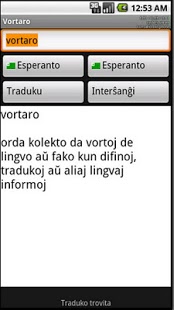Vortaro 1.6.4
Free Version
Publisher Description
Esperanto dictionary based on lernu.net
Esperanto vortaro bazita sur lernu.net
If you liked Vortaro please support us by upgrading to the paid version.
Do you want to upgrade to the paid version? It has the option to install the dictionary locally on the SD card. (Esperanto, German, English, Spanish, French, Russian, Czech, Latvian and Turkish). You can hear the pronunciation from any word in any language from a native speaker.
https://play.google.com/store/apps/details?id=com.esperanto.android.vortaroP
Se vi ŝatis Vortaron bonvolu subtenu Vortaro Pro
Ĉu vi deziras ĝisdatigi al la pagata versio de la aplikaĵo? Tiu havas la opcion instali la vortaron loke sur la poŝfono. (Esperanto, Germana, Angla, Hispana, Franca, Rusa, Ĉeĥa, Latva kaj Turka). Oni povas aŭdi la prononcado de iu ajna vorto en iu ajna lingvo por denaskaj parolantoj.
https://play.google.com/store/apps/details?id=com.esperanto.android.vortaroP
About Vortaro
Vortaro is a free app for Android published in the Teaching & Training Tools list of apps, part of Education.
The company that develops Vortaro is Jorge Elizondo. The latest version released by its developer is 1.6.4. This app was rated by 1 users of our site and has an average rating of 3.0.
To install Vortaro on your Android device, just click the green Continue To App button above to start the installation process. The app is listed on our website since 2012-12-24 and was downloaded 9 times. We have already checked if the download link is safe, however for your own protection we recommend that you scan the downloaded app with your antivirus. Your antivirus may detect the Vortaro as malware as malware if the download link to com.esperanto.android.vortaro is broken.
How to install Vortaro on your Android device:
- Click on the Continue To App button on our website. This will redirect you to Google Play.
- Once the Vortaro is shown in the Google Play listing of your Android device, you can start its download and installation. Tap on the Install button located below the search bar and to the right of the app icon.
- A pop-up window with the permissions required by Vortaro will be shown. Click on Accept to continue the process.
- Vortaro will be downloaded onto your device, displaying a progress. Once the download completes, the installation will start and you'll get a notification after the installation is finished.